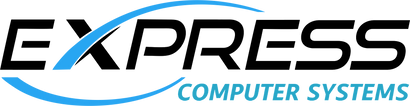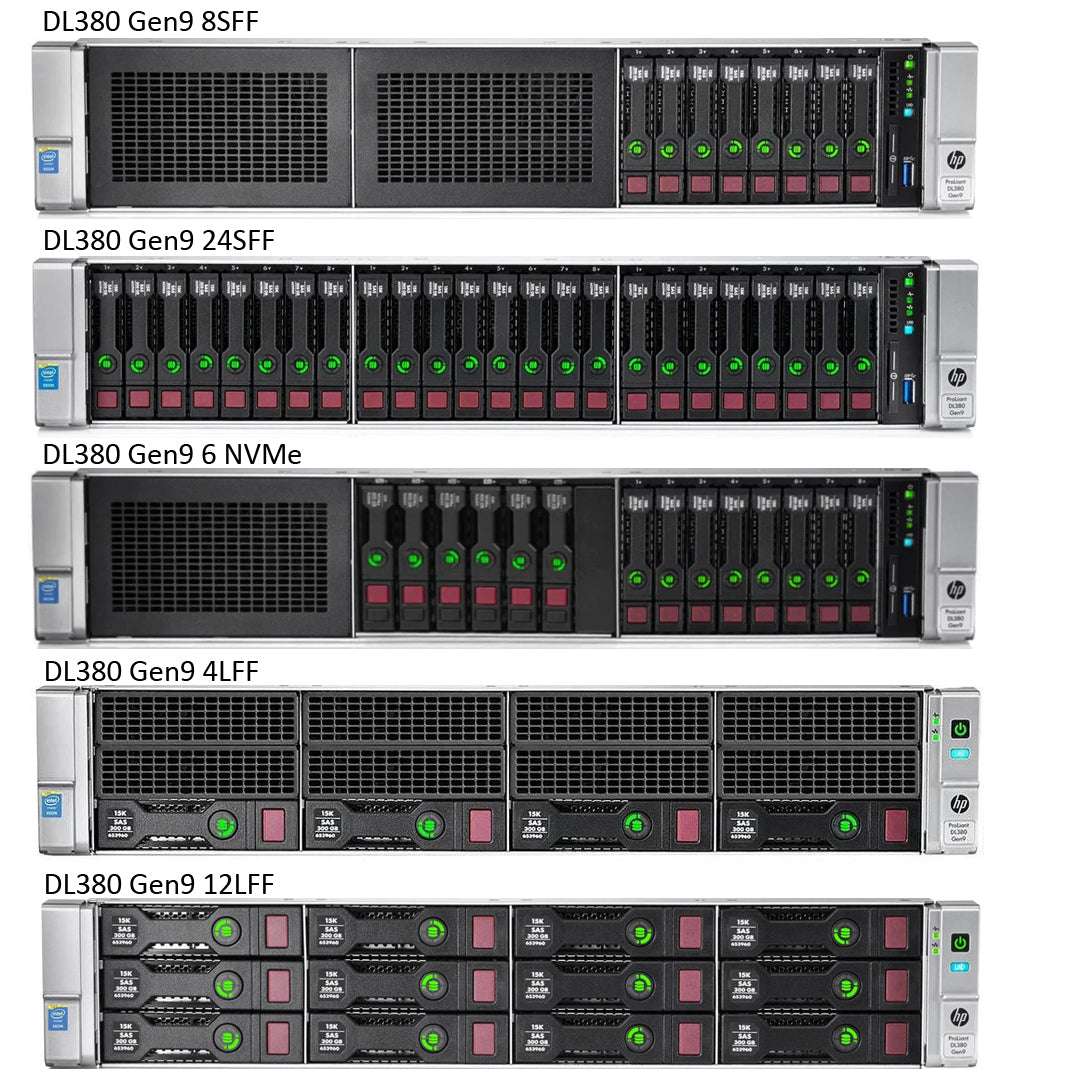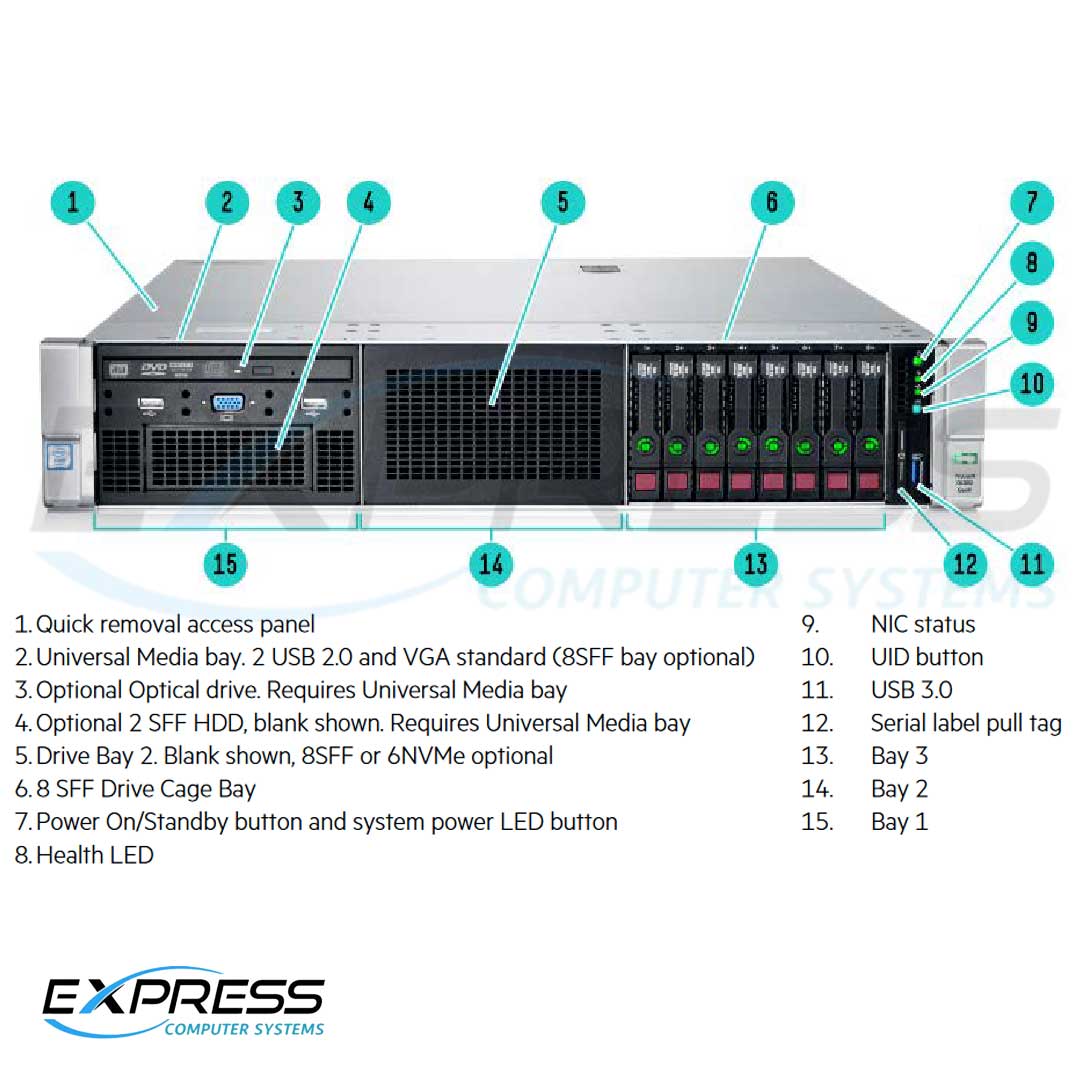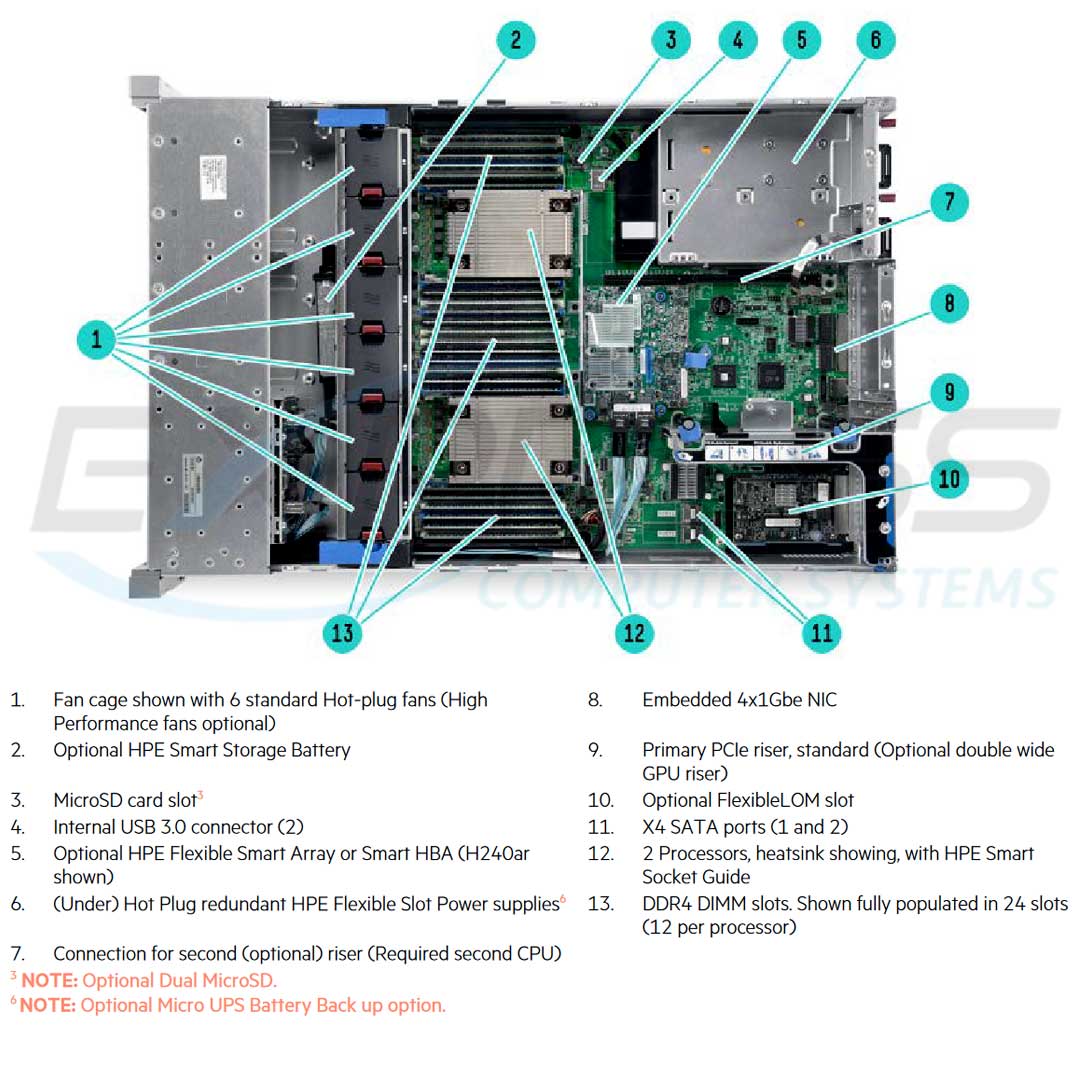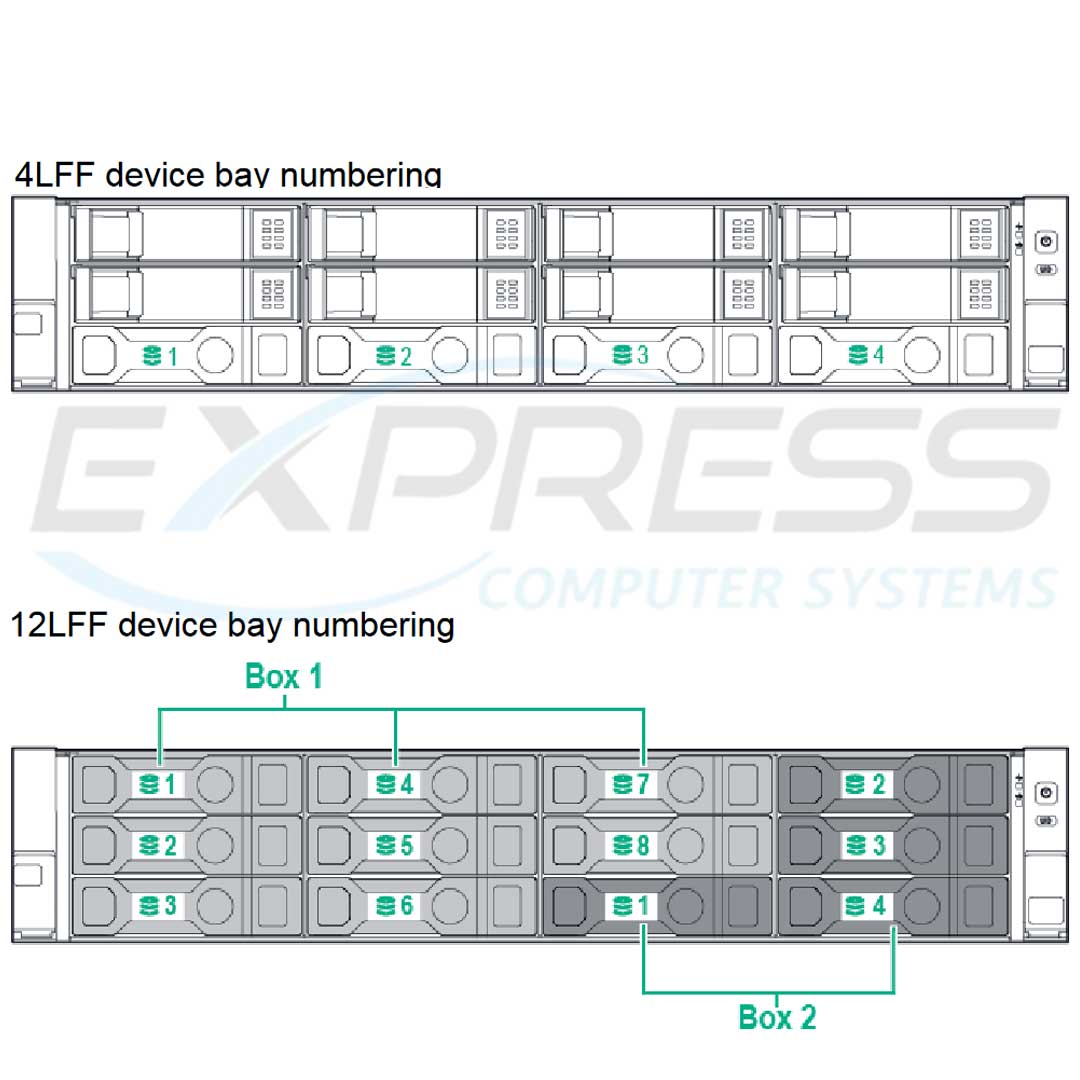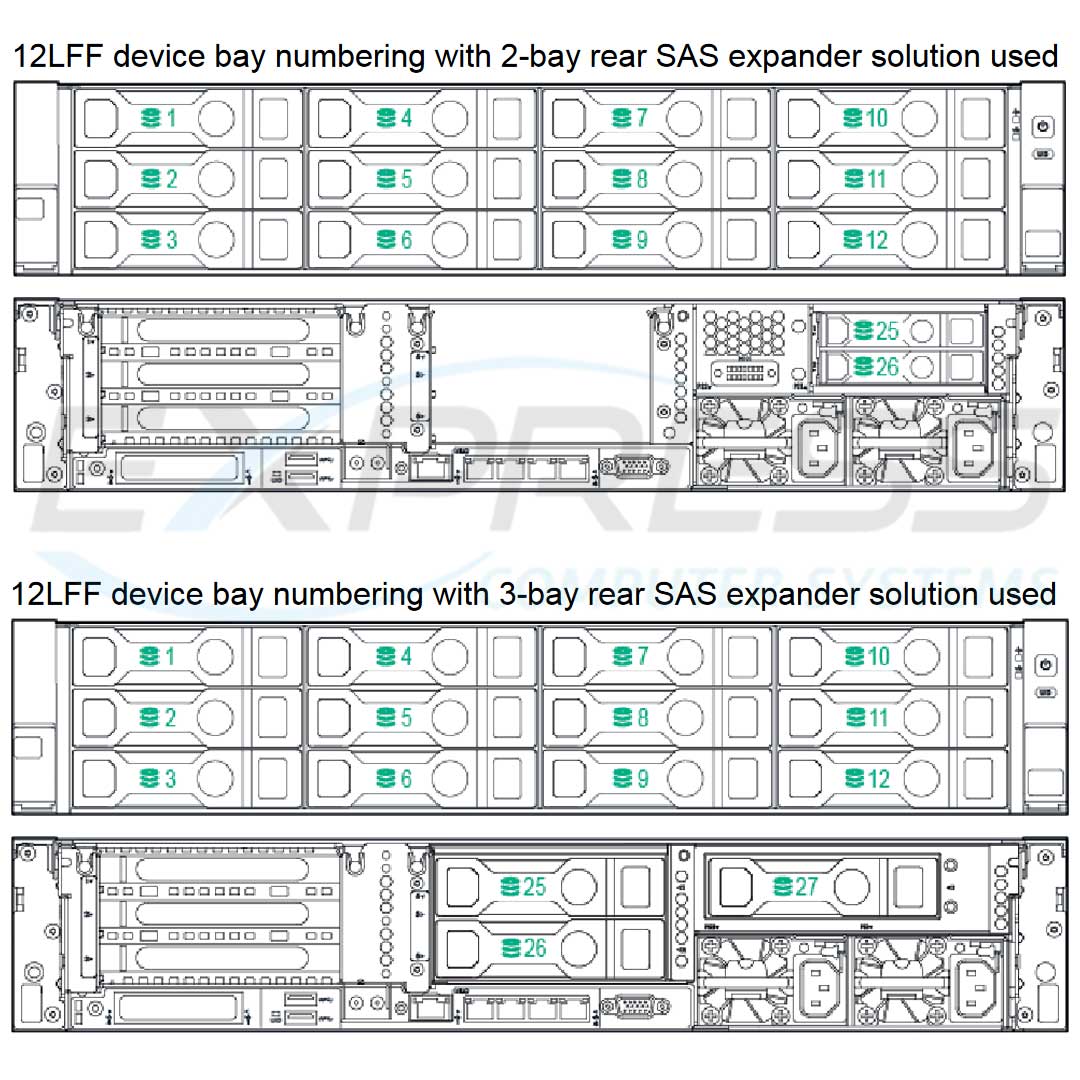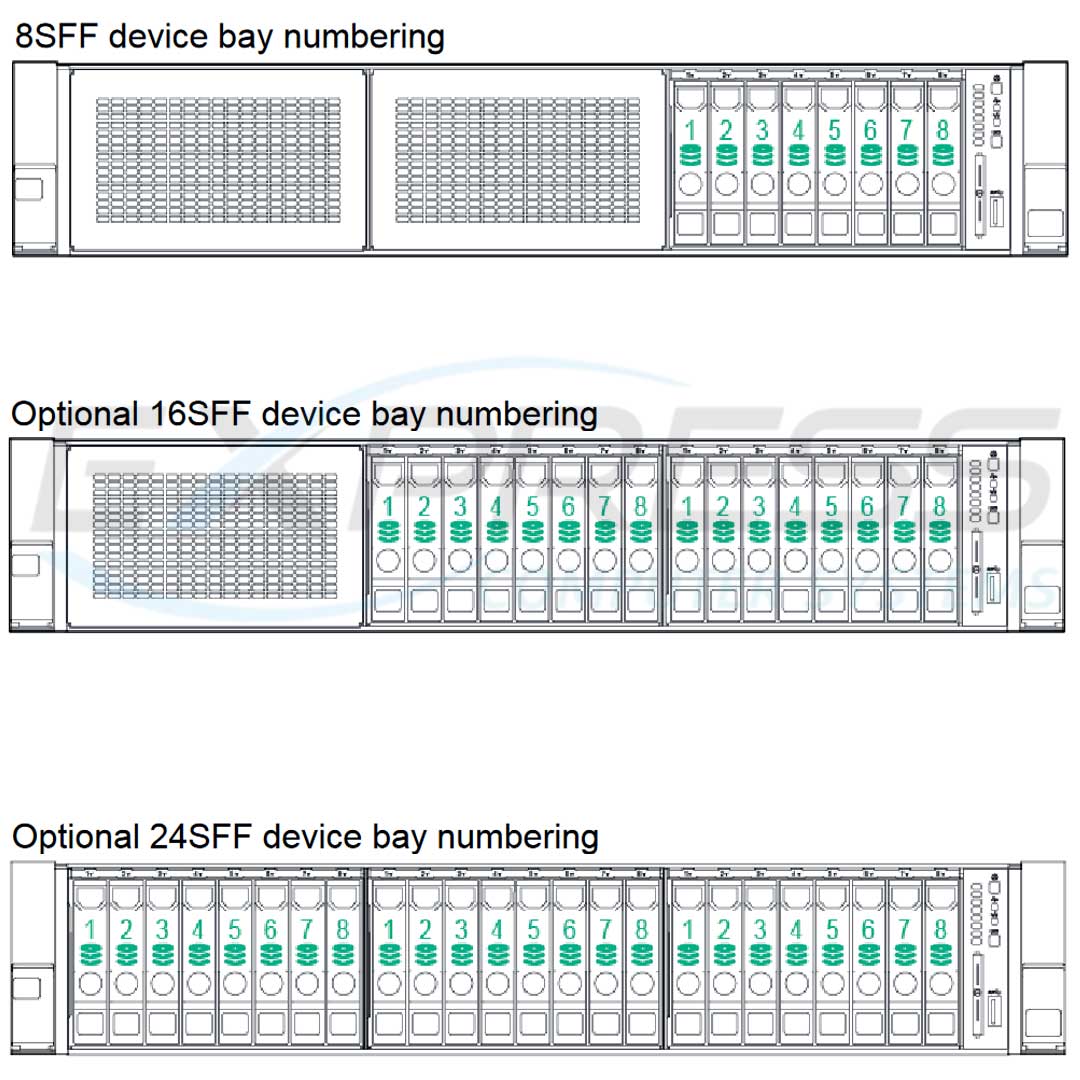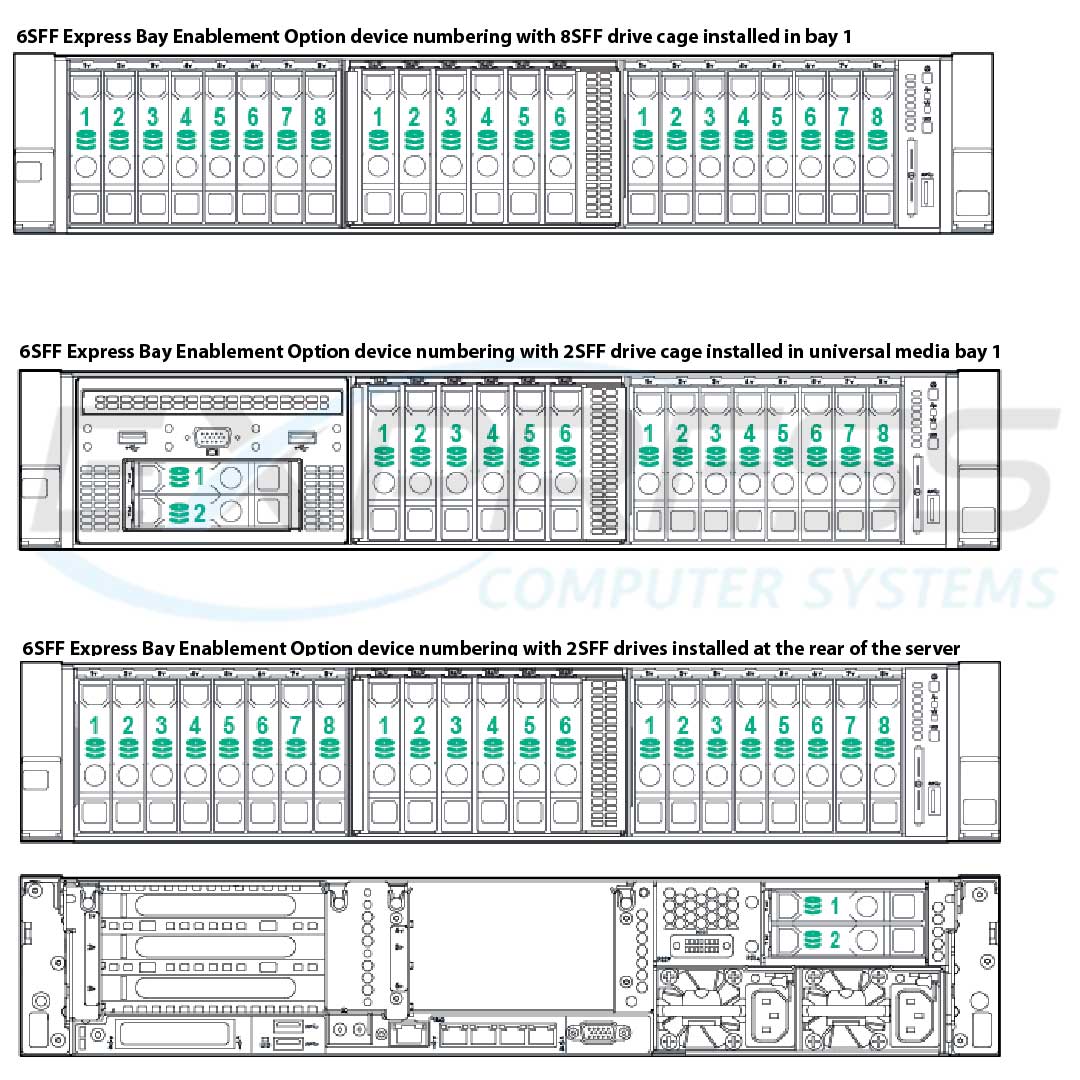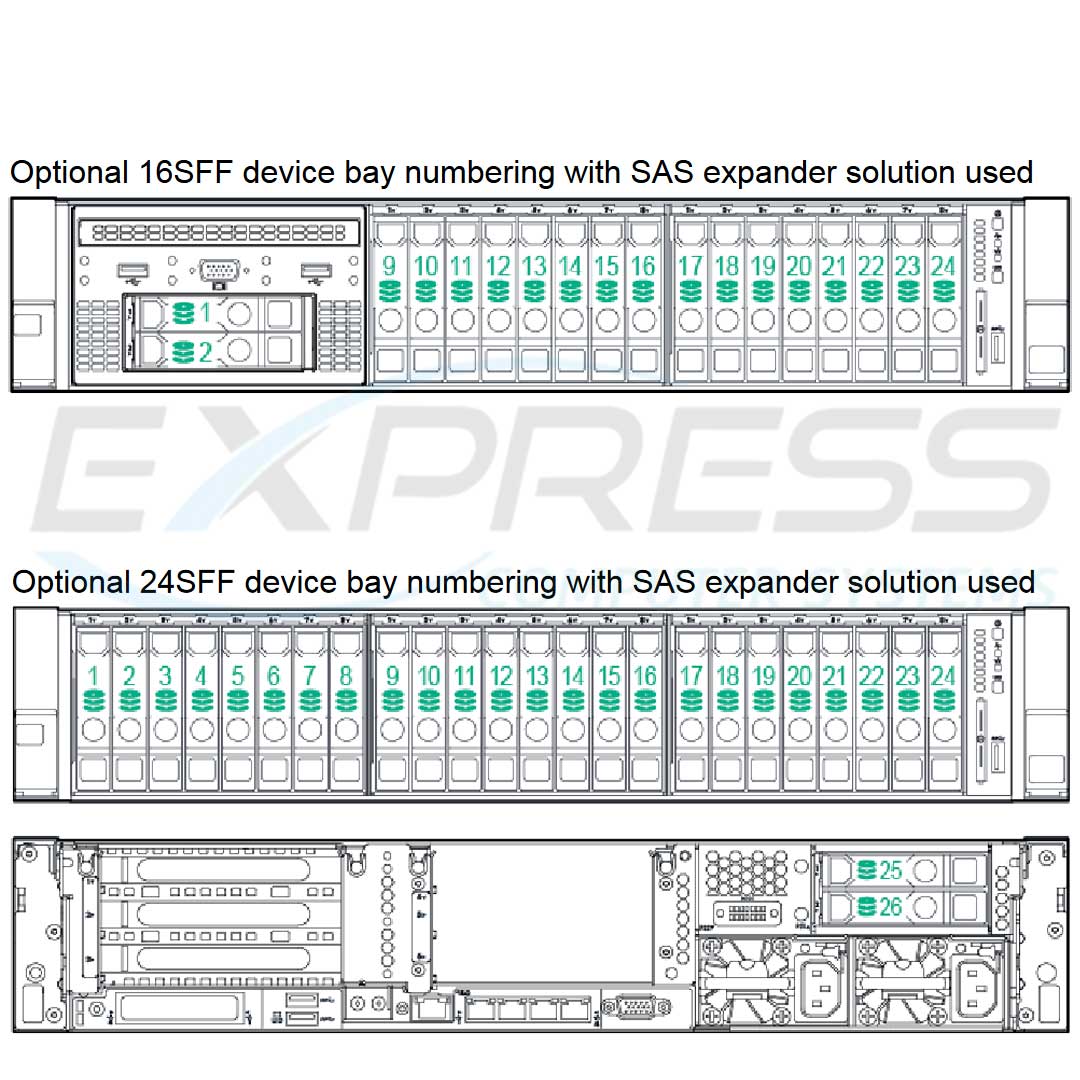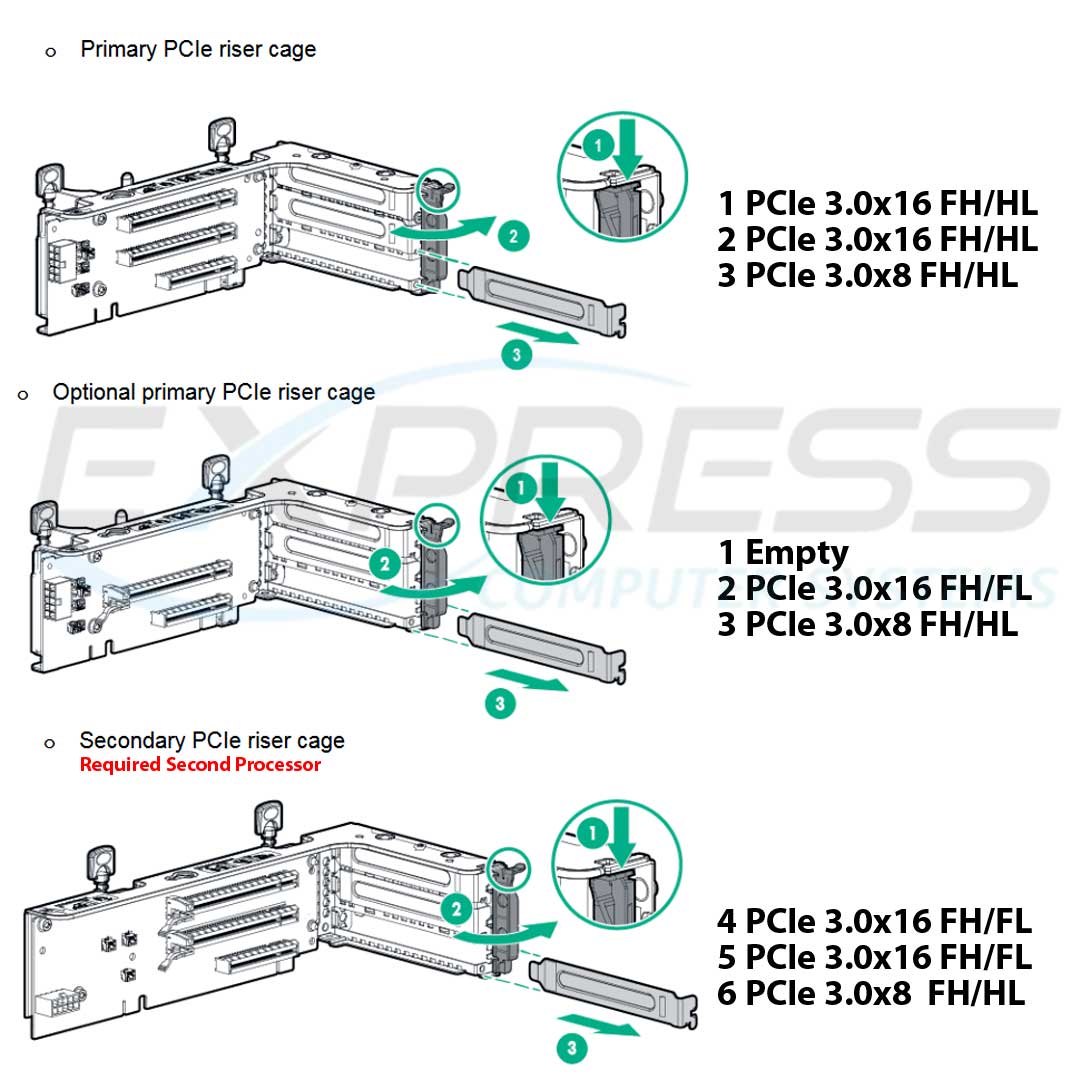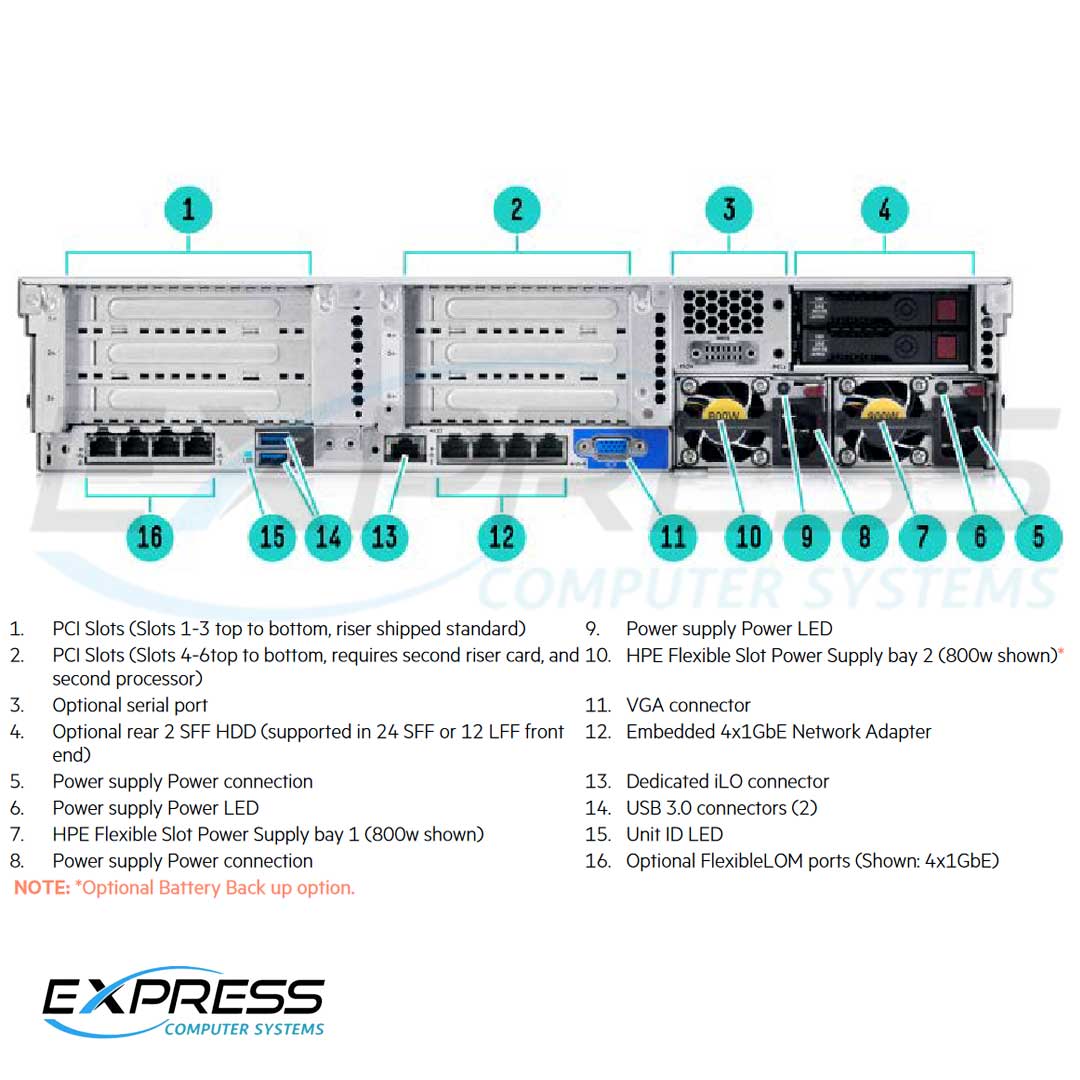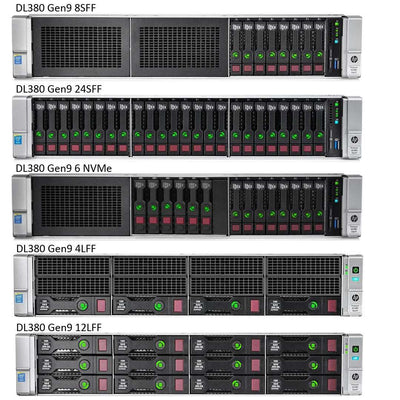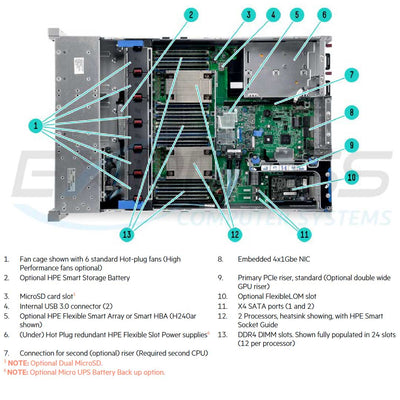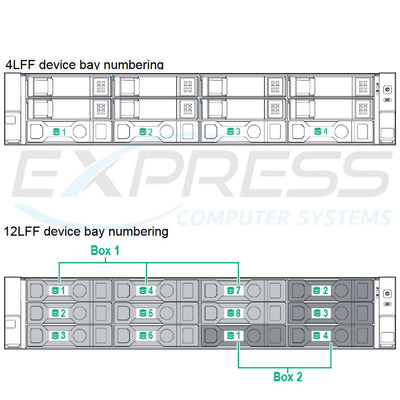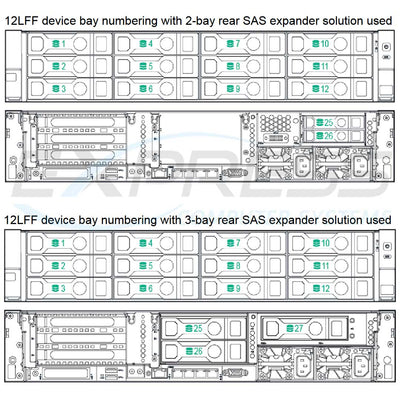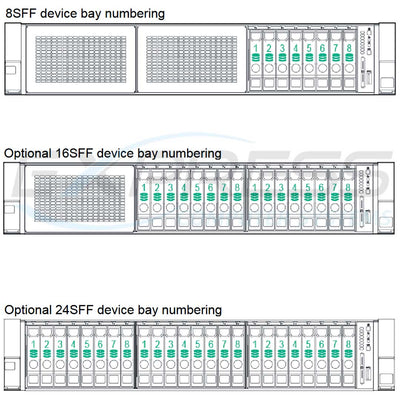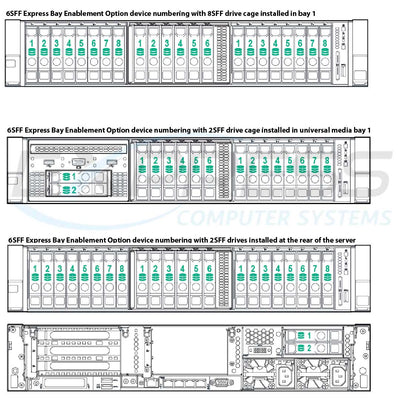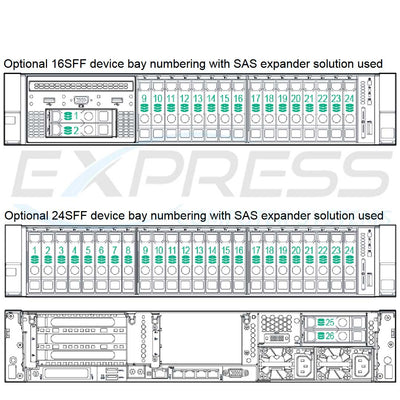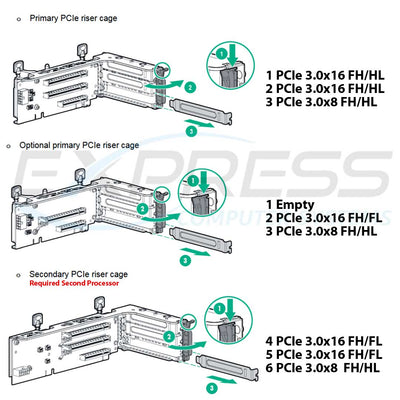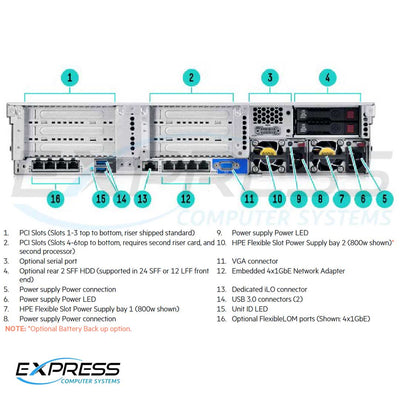What is your server bottleneck...storage, processing, expansion? The world’s best-selling server just got better. The refurbished HPE ProLiant DL380 Gen9 Server delivers the latest performance and expandability. Reliability, serviceability and near continuous availability, backed by a comprehensive warranty, makes it ideal for any server environment.
Deploy the data center standard. Designed to reduce costs and complexity, leveraging Intel’s latest E5-2600 v4 processors with 21% performance gain, plus the latest HPE 2400 MHZ DDR4 SmartMemory supporting 3.0 TB and up to 23% performance increase. Supporting 12 Gb/s SAS, 40 Gb NIC with broad range compute options. HPE Persistent Memory, the world’s first NVDIMM optimized on ProLiant, offering unprecedented levels of performance for databases and analytic workloads. Run everything from the most basic to mission critical applications, and can be deployed with confidence.
The HP ProLiant DL380 Gen9 Server model is the data center standard for general-purpose computing—offering the best performance and expandability in the HP 2P rack portfolio. It also features a “future proof” design that keeps up with your business as needs change.
What's New for DL380 Gen9
Flexible Design Makes Your Investment "Future Proof" so it Can Grow as Your Business Needs Expand
The HPE ProLiant DL380 Gen9 Server has a flexible redesigned chassis, including new HPE Universal Media Bay configuration options with 8 to 24 SFF and 4 or 12 LFF drive options along with NVMe options and additional rear drive support for expandability and investment protection.
HPE Persistent Memory, the first Non-volatile DIMM (NVDIMM) optimized on HPE ProLiant, offering unprecedented levels of performance and data resiliency for databases and analytic workloads.
In conjunction with the embedded SATA HPE Dynamic Smart Array B140i Controller for boot, data and media needs, the redesigned HPE Flexible Smart Array and HPE Smart SAS HBA Controllers allow you the flexibility to choose the optimal 12 Gb/s controller most suited to your environment.
You have a choice of embedded 4x1GbE, HPE FlexibleLOM or PCIe standup 1GbE to 40GbE Adapters provide you flexibility of networking bandwidth and fabric so you can adapt and grow to changing business needs.
Know your Server - CTO Configuration Support
Need help with the configuration? Contact us today!
HPE DL380 Gen9 Base Knowledge
The ProLiant DL380 Gen9 Rack Server by HPE supports up to 24 DIMMs on a 2 Socket Configuration. 12 DIMMs per processor and support for DDR4 Registered (RDIMM), Load Reduced (LRDIMM), or Persistent Memory (NVDIMM). Please read up on the limitations of the memory below.
- Maximum Capacity 3TB (24 x 128GB LRDIMM @2400MHz)
- Maximum Capacity 768GB (24 x 32GB RDIMM @2400MHz)
- Maximum Capacity 128GB (16 x 8GB NVDIMM)
- Mixing 2133 and 2400MHz memory is not supported.
- Mixing RDIMM and LRDIMM memory is not supported.
- The 128GB LRDIMM may not be mixed with other DIMM capacities/types
Before we go any further. This HPE DL380 Gen9 Rack Server has many storage options. It has 5 different chassis to choose from and a few options for expanding those further.
HPE DL380 Gen9 Chassis options:
-
767033-B21 HPE ProLiant DL380 Gen9 4LFF
-
719061-B21 HPE ProLiant DL380 Gen9 12LFF
- This Server ships with 6 High- Performance Fans and only has rear drive upgrade options. You can install the 3LFF Rear SAS/SATA Kit (768856-B21). The Rear Drive Kit takes over the Secondary Riser slots. The next option is the 2SFF Front/Rear SAS/SATA Kit (724864-B21). When installed in the rear it does not take over the Secondary Riser slots.
-
719064-B21 HPE ProLiant DL380 Gen9 8SFF
- This Chassis has the most upgrades, front rear NVMe and more. Let’s start by showing the best way to upgrade to 16SFF is with the 8SFF Bay2 Cage/Backplane Kit (768857-B21). This allows Bay 1 to install the 2SFF Front/Rear SAS/SATA Kit (724864-B21) + Universal Media Bay1 (724865-B21).
If you are looking for NVMe support. The best way to add NVMe Drives is with the NVMe Express Bay Enablement kit (774741-B21), which supports up to 6 drives. It comes with an Express Bay Bridge board that takes up one PCI-e 3.0x16 Slot. This is also the reason why you can only install 1 Double Wide GPU with this configuration. Another option is the maxing out of the drive with 24 SFF.
The best way to upgrade to 24SFF is with the 8SFF Bay1 Cage/Backplane Kit (719067-B21) and the 8SFF Bay2 Cage/Backplane Kit (768857-B21). When installing the 8SFF Bay1 Cage/Backplane Kit. It comes with 6 High-Performance fans. You also have the additional option of adding the 2SFF Front/Rear SAS/SATA Kit (724864-B21) to the rear of the chassis.
-
Note: The 2SFF Rear Drive Kit does not take over the Secondary Riser slots.
-
Note: In the 16SFF configuration. You can install the Media Bay 1 SFF Drive and the NVMe enablement kit together.
-
810393-B21 HPE ProLiant DL380 Gen9 NVMe 6 Solid State Drive Express Bay
- This chassis is able to be selected by default or you can upgrade the 8SFF to this configuration. Bay 3 and Bay 2 are already filled on this chassis, which gives you two options left in the front of the chassis. You can install the drive upgrade to 8SFF Bay1 Cage/Backplane Kit (719067-B21) or the drive upgrade to 2SFF Front Bay1/Rear SAS/SATA Kit (724864-B21). If the 2SFF Front Bay1/Rear Drive kit is installed in the front, you will also need the Universal Media Bay1 (724865-B21). These options take up the same Bay 1 slot so they are not able to be installed together. You must choose one or the other for Bay 1. But you can install the 2SFF Front/Rear Drive Kit in the rear and it does not take over the Secondary Riser slots. This allows you the freedom to add up to 6 PCI devices.
-
Note: Anytime NVMe Drives are used, the standard fans are replaced with 6 High-Performance fans.
-
767032-B21 HPE ProLiant DL380 Gen9 24SFF
-
Note: This ships with 6 High- Performance Fans.
- Drive upgrade to 2SFF Front/Rear SAS/SATA Kit (724864-B21 )
-
Note: This Rear Drive Kit does not take over the Secondary Riser slots.
Now that we know about each chassis and the upgradeable options. Let’s see the Max Storage we can have for each configuration.
HPE DL380 Gen9 Maximum Internal Storage
- Hot Plug SFF SAS 0TB | 24+2 x 2TB (with optional rear SFF drive cage)
- Hot Plug SFF SATA 0TB | 24+2 x 2TB (with optional SFF drive cage)
- Hot Plug LFF SAS 180TB | 12+3 x 12TB (with optional rear LFF drive cage)
- Hot Plug LFF SATA 180TB | 12+3 x 12TB (with optional rear LFF drive cage)
- Hot Plug SFF SAS SSD 8TB | 24+2 x 15.3TB (with optional rear SFF drive cage)
- Hot Plug SFF SATA SSD 168TB | 24+2 x 7.68TB (with optional rear SFF drive cage)
- Hot Plug LFF SATA SSD 6B | 12+3 x 3.84TB (with optional rear LFF drive cage)
- Hot Plug LFF SAS SSD 8TB | 12+3 x 1.92TB (with optional rear LFF drive cage
- Hot Plug SFF NVMe PCIe SSD 08TB NVMe + 36TB SFF | 6x7.68TB NVMe plus 36TB with 18 SFF (Bay 1, bay 3 and optional rear drive support)
The ProLiant DL380 Gen9 Rack server comes with the Embedded 10-Port SATA, B140i controller. If you’re looking for more, this server supports AROC Smart Arrays along with the normal Smart Arrays H240, P440, and P840. Remember if you install a performance smart array. You will need the 96W Storage Battery (878643-001) as well.
HPE DL380 Gen9 NVMe Drives
The DL380 Gen9 Rack Server supports 6 NVMe drives with the Express bay bridge board (824019-001). This NVMe Express Bay Enablement kit (774741-B21) can only be used with the SFF chassis and installed in Bay 2. The NVMe-enabled chassis only supports 1xDouble Wide Graphics card since the Express Bay bridge board takes up the other x16 PCI-e 3.0 slot and is installed on the 2nd Slot of the Optional Primary PCI Riser (719076-B21).
HPE DL380 Gen9 M.2
With a PCI Standup card installed, you can have up to 2 M.2 SSD configured in this system. M.2 drives go in PCIe slots and use the B140i SATA controller only. Also, M.2 supports Software RAID only and the HPE Flexible Smart Array is not supported.
HPE DL380 Gen9 PCI Risers
Each chassis will come with a Riser installed in the Primary slot. The Primary slot has two Riser options, and the Secondary Riser only has 1 Riser option. If the secondary riser is installed, you will need to install a second processor. All slots support PCIe cards to 150W or more, but an additional Power Cable Kit is required. With a total of 6 PCI slots you have a wide range of PCI-e devices you can install. The DL380 can support up to 2 Double Wide GPUs. The Double Wide GPUs are installed in Slot 2 and Slot 5. This configuration leaves two PCI slots open in Slot 1 and Slot 4. If you have NVMe drives installed the DL380 Gen9 Rack server can only support 1 Double-Wide GPU.
Below is the chart showing you what each PCI Riser option is. Please refer to this when looking to install a PCI card.
|
Expansion Slot # |
Technology |
Bus Width |
Connector Width |
Form Factor |
| Primary Riser (Standard) |
1 |
PCIe 3.0 |
x8 |
x16 |
Full-height, Half-length slot |
| 2 |
PCIe 3.0 |
x8 |
x16 |
Full-height, Half-length slot |
| 3 |
PCIe 3.0 |
x8 |
x8 |
Full-height, Half-length |
Primary Riser (Optional 2-slot)
719076-B21 |
2 |
PCIe 3.0 |
x16 |
x16 |
Full-height, Full-length slot |
| 3 |
PCIe 3.0 |
x8 |
x8 |
Full-height, Half-length slot |
Secondary Riser Slot 2 (Optional 3-Slot)
719073-B21 |
4 |
PCIe 3.0 |
x16 |
x16 |
Full-height, Full-length slot |
| 5 |
PCIe 3.0 |
x16 |
x16 |
Full-height, Full-length slot |
6
|
PCIe 3.0 |
x8 |
x8 |
Full-height, Half-length slot |
HPE DL380 Gen9 Cooling
There is no non-redundant fan configuration, but you will need a High-Performance Heat sink if either of these options occurs below. If you have 2 GPUs installed, you will need to make sure the processors have the High-Performance Heatsink. The other reason for a High-Performance heatsink is for processors that have a TPD greater than 120W. If your system is taking up a lot of power or you are using high-performance fans (719079-B21), you can add a High-Performance heatsink to help reduce power consumption (795235-B21).
For a single-processor configuration, excluding 24-SFF and 12-LFF configurations, four fans and two blanks are required in specific fan bays for redundancy. For a dual-processor configuration or single-processor 24-SFF or 12-LFF configurations, six fans are required for redundancy. A fan failure or missing fan causes a loss of redundancy. A second fan failure or missing fan causes an orderly shutdown of the server.
The High-Performance Fan kit consists of 6 fans, these will need to replace all the standard
Fans in the unit. The high-performance fans are used for 24-SFF and 12-LFF drive configurations and might be necessary for the following installations:
- Optional GPU riser installations
- ASHRAE-compliant configurations
| Configuration |
Fan bay 1 |
Fan bay 2 |
Fan bay 3 |
Fan bay 4 |
Fan bay 5 |
Fan bay 6 |
| 1 Processor |
Fan Blank |
Fan Blank |
Fan |
Fan |
Fan |
Fan |
| 1 Processor, 24SFF or 12 LFF Configuration with high-performance fans |
Fan |
Fan |
Fan |
Fan |
Fan |
Fan |
| 2 Processors |
Fan |
Fan |
Fan |
Fan |
Fan |
Fan |
HPE DL380 Gen9 GPU / Workload Accelerator
Double-wide PCIe cards are only supported in risers with the Processors leveraging the High-Performance Heatsink. For Processors requiring double-wide GPU support please order the GPU enablement kit (719082-B21). The kit comes with 2 heatsinks and 8 cables to enable double-wide GPUs to be supported. For doublewide GPU support you are required to have at least 1x1400W Power Supply (720620-B21), per card for cards over 150W. Cards 150W or under can use 800W Power Supplies. The GPU Enablement Kit also comes with retention Brackets to support FL Cards. These retention brackets are installed on the air baffle.
Double-wide cards require the addition of the High-Performance Fan Kit (719079-B21).
The DL380 Gen9 Rack Server supports up to 2 Double wide and 3 single wide Graphics cards, with limitations on GPU support (1x double wide) with the NVMe bay installed.
Mixing of GPUs is not supported.
HPE DL380 Gen9 Flex Slot your power!
For doublewide GPU support you are required to have at least 1x1400W Power Supply (720620-B21), per card for cards over 150W. Cards 150W or under can use 800W Power Supplies. All power supplies must be of the same input voltage, output rating, and efficiency rating. If non-matching power supplies are installed, you may receive an error message and/or experience operational issues with your server. Mixing different power supplies in the same server may limit or disable some power supply features including support for power redundancy. To ensure access to all available features, all power supplies within the same server should have the same output and efficiency ratings. Maximum of 2 Flex Slot PS per platform.
Lights Out! iLO
HPE Integrated Lights-Out (HPE iLO) - Monitor your servers for ongoing management, service alerting, reporting, and remote management with HPE iLO.
UEFI - Configure and boot your servers securely with industry-standard Unified Extensible Firmware Interface (UEFI).
RESTful API - RESTful API for iLO 4 is Redfish 1.0 conformance for simplified server management such as configuration and maintenance tasks based on modern industry standards.
Intelligent Provisioning – Hassle-free server and OS provisioning for 1 or few servers with Intelligent Provisioning.
Embedded Remote Support - The Hewlett Packard Enterprise embedded remote support when used with Insight Online direct connect or HPE Insight Remote Support, allows HPE ProLiant servers to transmit hardware events directly to Hewlett Packard Enterprise or a Hewlett Packard Enterprise Authorized Partner for automated phone home support.