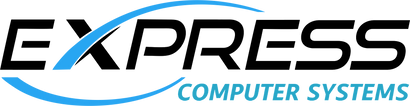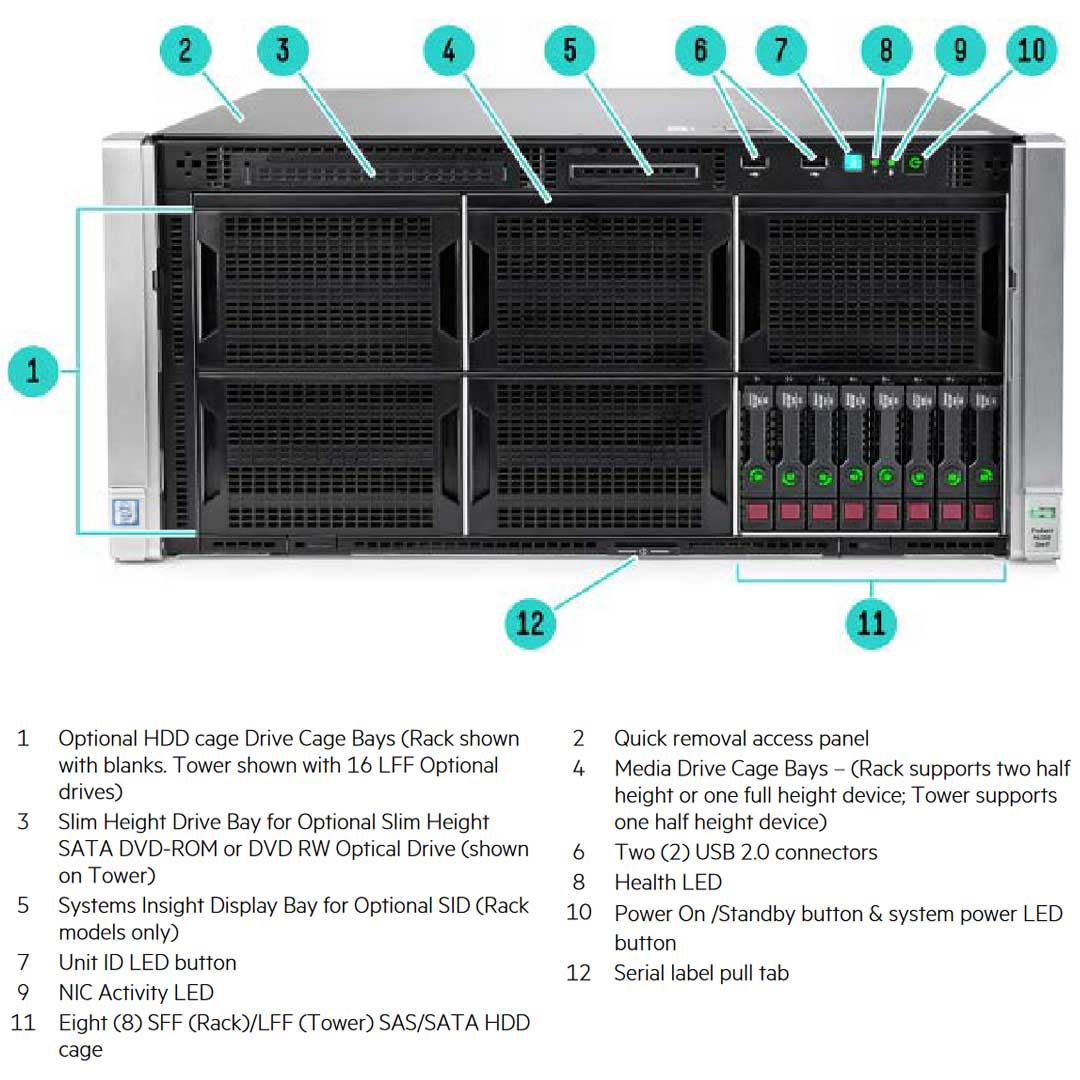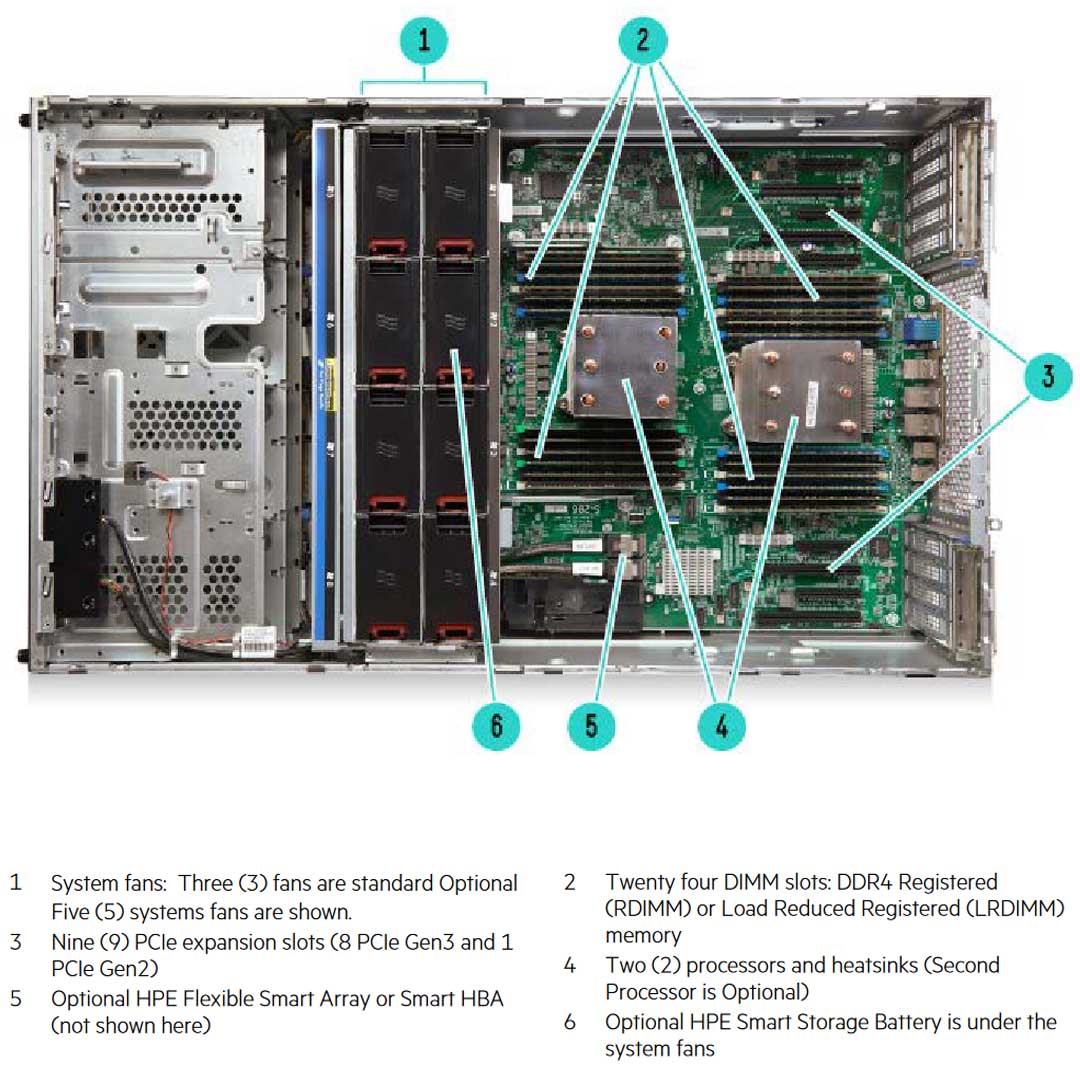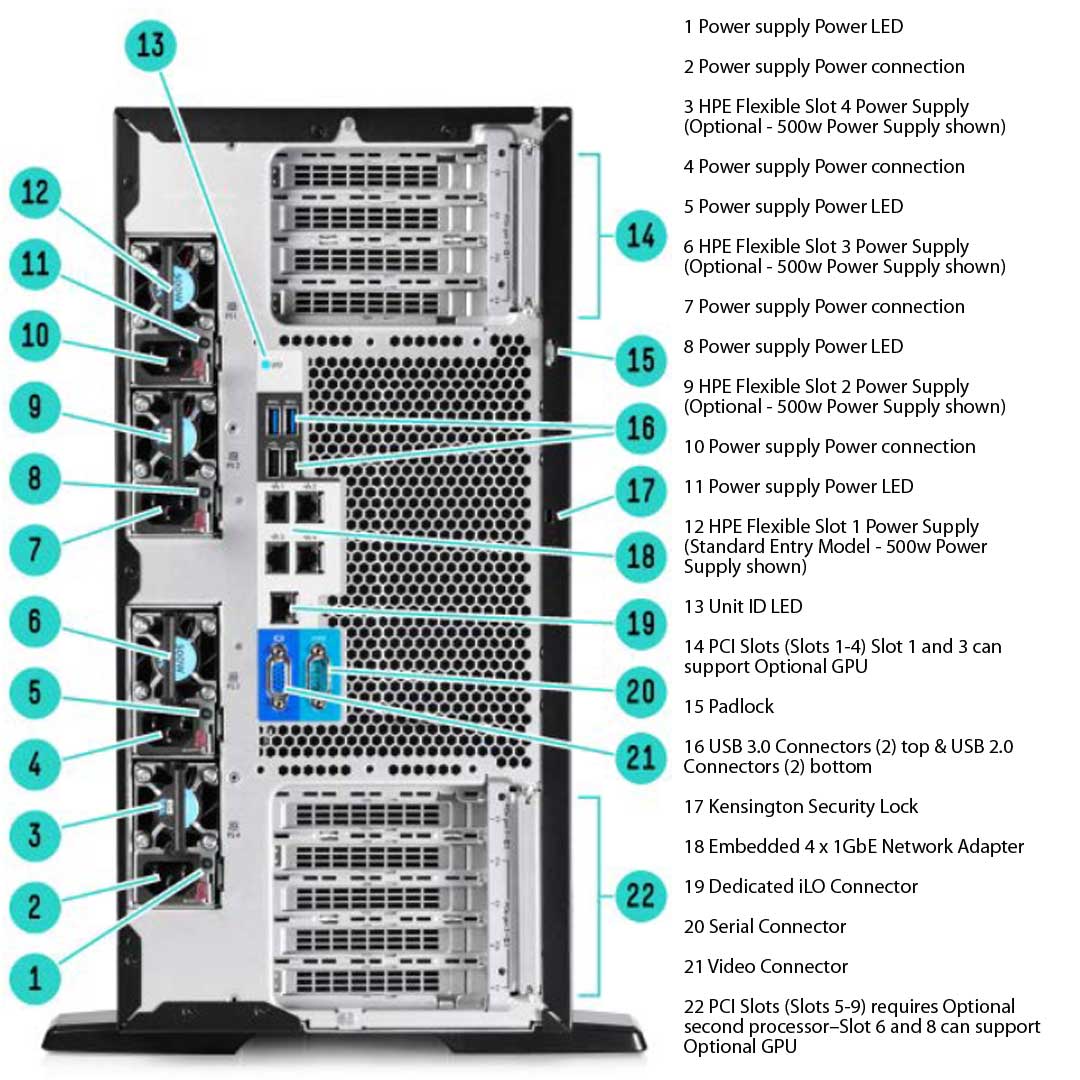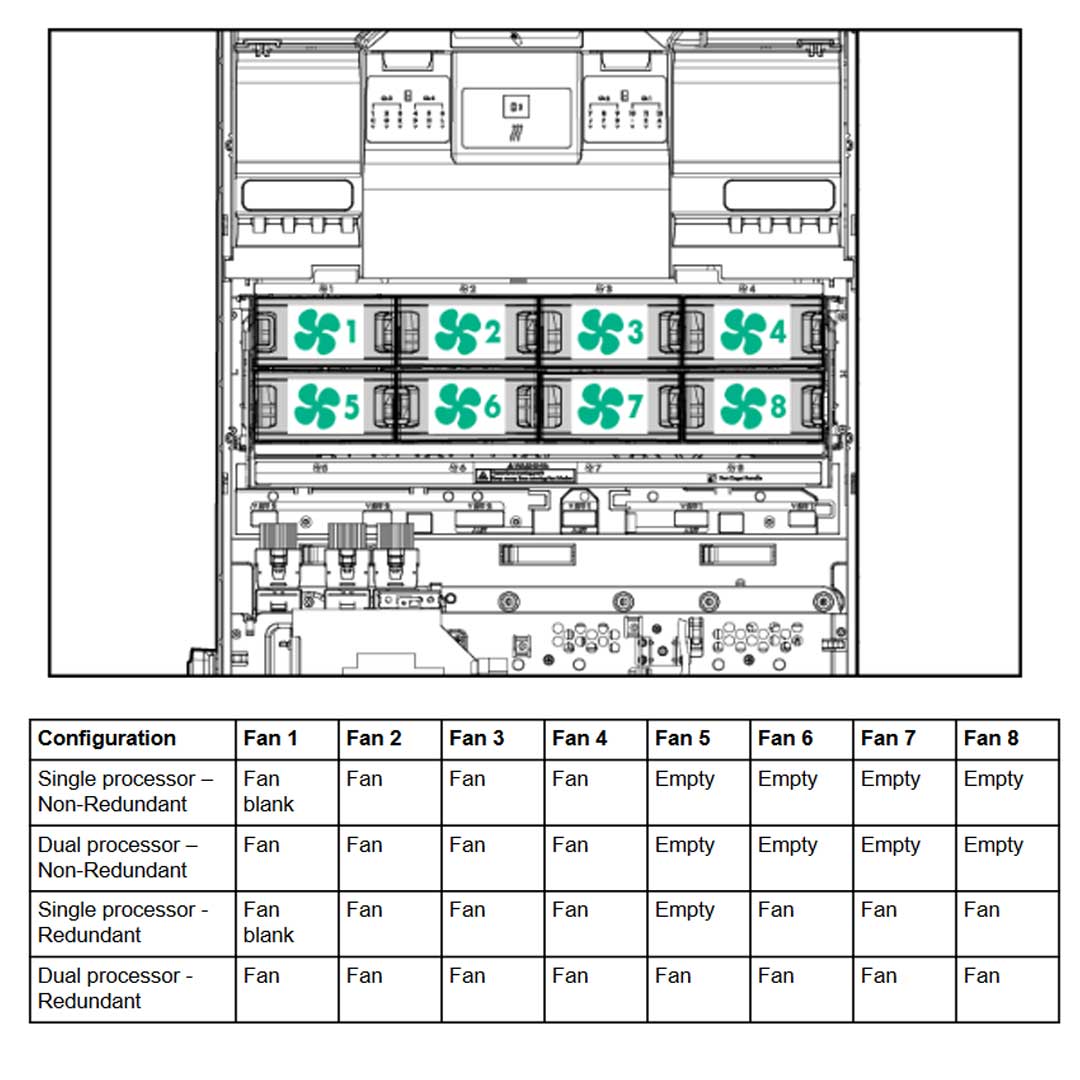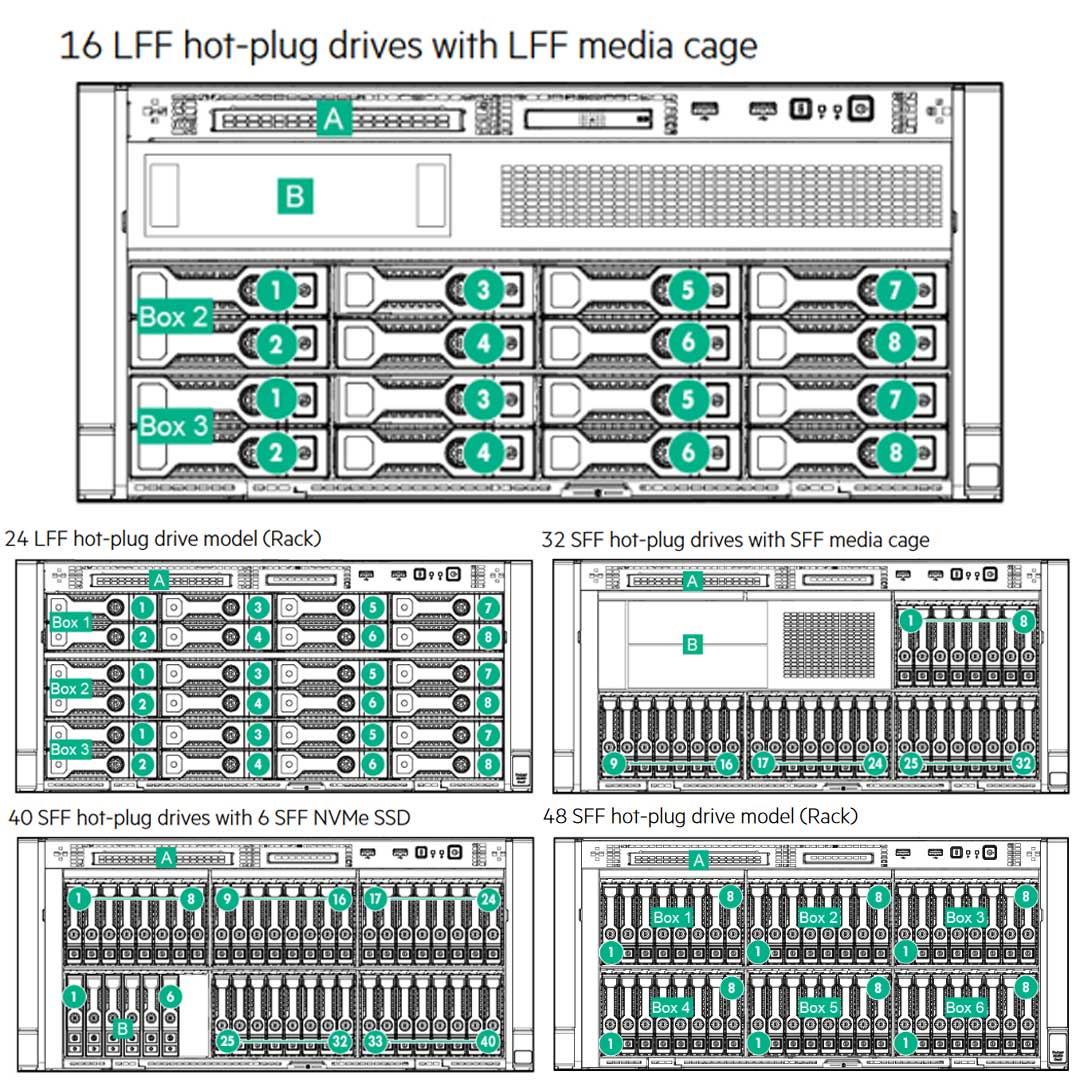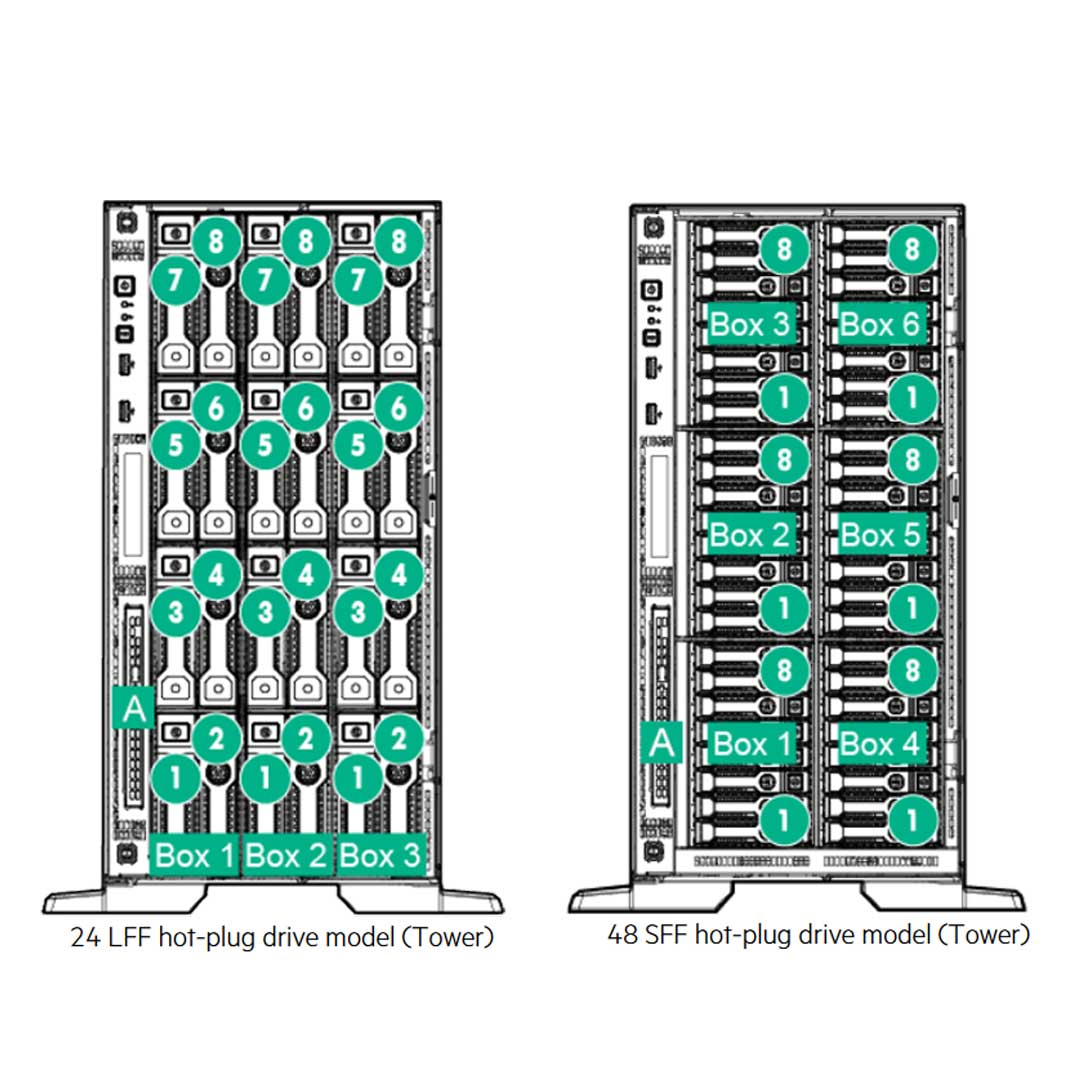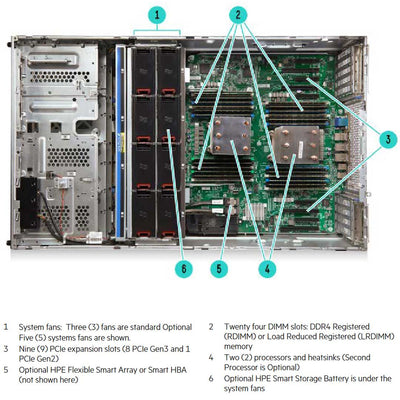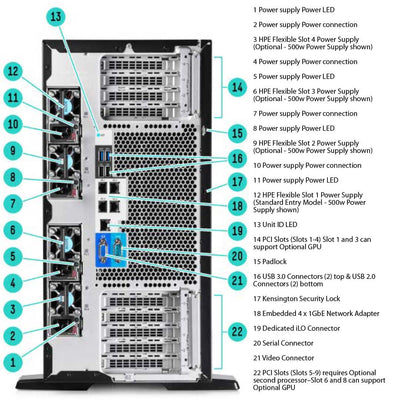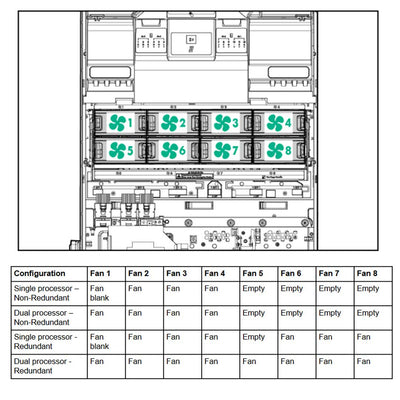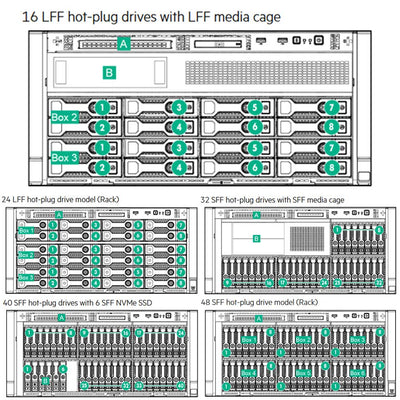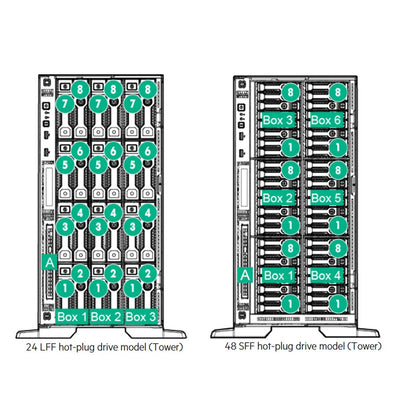| CTO Server [Chassis] |
HPE ProLiant ML350 Gen9
Hot Plug 8SFF Configure-to-order Rack Server
|
HPE ProLiant ML350 Gen9
Hot Plug 8SFF Configure-to-order Tower Server |
HPE ProLiant ML350 Gen9
Hot Plug 8LFF Configure-to-order Tower Server |
| SKU Number |
754534-B21 |
754536-B21 |
754537-B21 |
| Processor |
2 (optional) x HPE Smart Socket Guide |
| DIMM Slots |
24 DIMM slots for RDIMM, LRDIMM DDR4 Memory |
| Storage Controller |
HPE Dynamic Smart Array B140i |
| PCIe |
9 Standard (8 FH/FL, 1 FH/HL) |
| Drive Cage - included |
8SFF Hot Plug |
8LFF Hot Plug |
| Network Controller |
HPE Embedded 1Gb Ethernet 4-port 331i Adapter |
| Fans |
3 hot swap fans, non-redundant |
| USB |
2 front, 2 internal, 4 rear |
HPE ProLiant ML350 Gen9 8 SFF Rack Server Chassis | 754534-B21
The ML350 Gen9 is the 2P premium server which delivers a class-leading combination of performance, availability, expandability,manageability, reliability and serviceability making it the choice for remote offices, growing businesses and data centers.
Specs:
- Tower or Rack (5U)
- Up to (2) E5-2600 v3 or v4 Intel Xeon Processors
- Up to (3) Fans for 1 CPU or (6) for redundancy
- Up to (4) Fans for 2 CPU or (8) for redundancy
- Up to (4) redundant hot-plug power supplies
- Up to (24) DDR4 Dimms (12 per processor)
- 9 PCI-e 3.0 Slots - Nine total expansion slots. Three PCIe 3.0 x16 (x16 speed); One PCIe 3.0 x16 (x8 speed); Four PCIe 3.0 x8 (x4 speed); One PCIe 2.0 x8 (x4 speed).
Drive capacities:
- Hot Plug LFF SAS 288TB 24 x 12TB
- Hot Plug LFF SATA 288TB 24 x 12TB
- Hot Plug LFF SAS SSD 38.4TB 24 x 1.6TB
- Hot Plug LFF SATA SSD 92.16TB 24 x 3.84TB
- Hot Plug SFF SAS 96TB 48 x 2TB
- Hot Plug SFF SATA 96TB 48 x 2TB
- Hot Plug SFF SAS SSD 184.32TB 48 x 3.84TB
- Hot Plug SFF SATA SSD 184.32TB 48 x 3.84TB
- Hot Plug SFF NVMe PCIe SSD 7.2TB 6 x 1.2TB
Performance with Unmatched Capacity and Reliability
The HPE ProLiant ML350 Gen9 Server supports up to (2) Intel Xeon E5-2600 v3 or v4 processors offering improved performance.
HPE Smart Array Controllers are designed to increase 12 Gb/s performance, data availability and storage capacity while providing the flexibility in choice of solutions that are simple to manage.
Up to (24) DIMM slots to support HPE DDR4 SmartMemory 2400MHz, helping to prevent data loss and downtime with enhanced error handling while improving workload performance and power efficiency.
Know your Server - CTO Configuration Support
Tower-to-Rack Conversion
Converting the Tower to a Rack server is somewhat straightforward for detailed information please read the Tech Manual below. Below is a list of parts that are needed for the rack conversion to go over well.
-
HP Security Bezel Kit- 660584-B21
- HP ML350 Gen9 Tower to Rack Conversion Kit - 726567-B21
- 5U rail kit,
- Cable management arm (CMA)
- Rack enablement kit (rack ear, rack handle, SID blank etc)
1 Socket to 2 Socket Configurations.
The big difference between a 1-socket and 2-socket configuration is cooling. In a 1 Socket configuration, there are 3 fans and 1 blank in the Fan cage. This system allows redundant fan configuration for better airflow. The Fan cage can hold 8 fans for a redundant 2-socket configuration. To install the redundant fans you’ll need the HP ML350 Gen9 Redundant Fan Kit(725878-B21). This kit consists of four system fans and two PCIe air baffles. View the images above for fan numbering and placement.
Drives and Configurations
This ML350 Tower Server can handle either LFF or SFF, SAS, or SATA Drives. You can’t mix LFF and SFF but you can mix SAS and SATA. If RAID is installed the SAS drives will be the only drives in the RAID. This System can also hold up to 6 NVMe SSD drives only on the SFF Chassis. You will need to install the HP ML350 Gen9 NVMe 6 Solid State Drive Express Bay Enablement Kit (726551-B21). Which comes with the Drive Cage and Express Bay Bridge card.
Each chassis comes with 1 Drive cage installed, for extra drive cages you will need to install the following. If you have the LFF Chassis, you’ll need the HP ML350 Gen9 8LFF Hot Plug Drive Cage Kit (726547-B21). If you have the SFF Chassis, you’ll need the HP ML350 Gen9 8SFF Hard Drive Cage Kit (778157-B21). If you do not fill the entire drive cage, you’ll need Blanks to keep the airflow correct. Here we have the HPE Large Form Factor Hard Drive Blank Kit (666986-B21) and the HPE Small Form Factor Hard Drive Blank Kit (666987-B21).
Inside the ML350 Tower Server, you have the option to place the HPE Universal SATA HHHL M.2 Kit(878783-B21) in PCI-e Slot 1. The M.2 SSD ML-DL Enablement Kit can be used to buildRAID 0, 1 by using the B140i controller.Unless you have the P440ar or H240ar installed then the enablement kit cannot support RAID nor can the B140i controller be used.
Let’s talk SAS
There are a few ways to add SAS drives to the system. It depends on the amount of SAS drives you need. If you only want 8 SAS drives and want to save a PCI slot. Then I recommend the Flexible Smart Array Controller (AROC) cards. The HPE Flexible Smart Array P440ar/2GB FBWC 12Gb 2-ports Int SAS Controller(726736-B21) comes with an HPE Smart Storage Battery. You could also use the HPE H240ar 12Gb 2-ports Int Smart Host Bus Adapter (726757-B21). Both are installed on the system board without using a PCIe slot. You can also use this HP Smart Array P440/4GB FBWC 12Gb 1-port Int SAS Controller (726821-B21) but it will consume 1 PCIe Slot.
For up to24 SAS Drivesuse the HP 12Gb SAS Expander Card for ML350 Gen9 (769635-B21). The SAS Expander card must be used in conjunction with an HPE Smart Array P440 or P840 controller, or an H240 Host Bus Adapter. The SAS Expander card cannot be connected to H240ar or P440ar Flexible Smart Array Controller (AROC) cards. The SAS Expander kit includes two cables to connect from the Smart Array controller or HBA to the SAS Expander and the other to connect from the Expander to the HDD backplane.
For up to48 SAS Drivesyou’ll need thesecondSAS Expander card. The HP ML350 Gen9 2nd Expander Card (811216-B21) must be used in conjunction with the ML350 Gen9 SAS Expander kit (769635-B21) above. Along with 2 CPUs, a redundant PSU’s kit (802988-B21), and the HP Smart Array P840/4GB FBWC 12Gb 2-ports Int SAS Controller (761874-B21).
You can find all the cabling guides in the tech manual.
HPE Computation and GraphicsAccelerators
One Graphic Card Support Kit - (726565-B21) is required for each computation or graphics accelerator except for K2200 or M2000.Below is the list of GPU’s, you can have up to 4.
-
HP AMD FirePro W7100 Accelerator Kit(J0H10A)
- NVIDIA Tesla K40C 12GB Computational Accelerator (753960-B21). If this is selected you will need the redundant PSU kit (725870-B21) with at least 3 800W PSU’s.
The following are only allowed on the E5-2600v4 Processors.
- HPE NVIDIA Quadro M4000 Graphics Accelerator (M9X58A)
- HP NVIDIA Quadro M5000 Graphics Accelerator (M9R60A)
- HPE NVIDIA Quadro M2000 Graphics Accelerator (P8Y48A)
- HPE NVIDIA Quadro P2000 Graphics Accelerator (Q0V77A)
- HPE NVIDIA Quadro P4000 Graphics Accelerator (Q0V78A)
NOTE: If more than two Double Wide Graphics options are selected, then HPE ML350 Gen9 X4 RPS EnablementKit must be selected in order to get the third and fourth supporting power connectors to supply power to the GPU cards.
Flex Power Supply Unit (PSU) Support
If you need more than 2 PSU’s you will need to install the HP ML350 Gen9 X4 Redundant Power Supply Enablement (RPS) FIO Kit (725870-B21). This kit does not support the 500W Power Supply. If you’re not sure about the power supply please contact us today for support on the CTO.